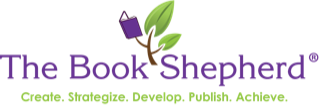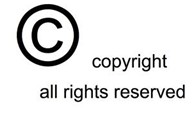 One of the most common questions that authors ask is about the Copyright page and “What should my copyright page look like?” Good question, here’s an answer:
One of the most common questions that authors ask is about the Copyright page and “What should my copyright page look like?” Good question, here’s an answer:
The Copyright Page:
which follows the title page of your manuscript, is a flexible document with respect to format, but several elements must be included. The most confusing two are the ISBN and LOCN. Detailed instructions for sending for them are included below:
- Copyright
- The copyright symbol,
- Followed by the copyright year
- Followed by who (the author) or what (the publisher) is responsible for (owner of) the copyright
- Followed by the phrase, “All Rights Reserved”
Example:
© 2013 Jane Johnson. All Rights Reserved.
- The Title
- Warning against Copying without Permission
- A Disclaimer mentioning the author(s)’ name and/or publisher’s name (if different)
- A paragraph, possible boxed, indicating how books may be purchased singularly or in bulk—this is where you can put Publisher name, website, how to email or phone for books directly. If you have a publishing logo, include it—it adds a little dressing to the page.
- Cover Design by:
- Interior Design by:
- Editor:
- Book Consultant:
- Publisher (if not already stated on the © page):
- The ISBN (The International Standard Book Number)
- The LCCN (The Library of Congress Control Number)
- A numbered list of subjects identifying topics the book may be identified with for shelf location in a library or book store
- The Edition (first, second, etc.) and where it was printed (USA, Canada, China, or …)
-
Copyright:
You’ll want the copyright year to be the year following the actual year of publication if publication is going to be in the fall. You may have books in hand but the “official” push won’t happen until the latter part of the year and into the next. By the time your marketing has been put in place and operational, and books are finally in the hands of buyers, the actual year of publication may be over … Bad News! The book is no longer “new.” Really bad news.
Tip:
Your book is finished, printed and available by say September, 2012, it should have a copyright date of ©2013.
You’ll want to make a clear statement indicating that no one can copy your “stuff” in any of the many possible ways these days, without your permission; and that you are not responsible for errors or omissions, nor are you liable for damages resulting for use of information contained therein.
Warning against Copying without Permission:
“No part of this book may be reproduced in any written, electronic, recording, or photocopying without written permission of the publisher or author. The exception would be in the case of brief quotations embodied in the critical articles and reviews and pages where permission is specifically granted by the publisher (name) or author(s) (name).”
The Disclaimer:
“Although every precaution has been taken to verify the accuracy of the information contained herein, the author and publisher assume no responsibility for any errors or omissions. No liability is assumed for damages that may result from the use of information contained within.”
 Judith Briles is known as The Book Shepherd(www.TheBookShepherd.com), an author and book publishing expert and the Founder of Author U (www.AuthorU.org), a membership organization created for the author who wants to be seriously successful. She’s been writing about and conducting workshops on publishing since the 80s. Judith is the author of 30 books including Show Me About Book Publishing, co-written with John Kremer and Rick Frishman and a speaker at publishing conferences. Her latest, Author YOU: Creating and Building Your Author and Book Platforms is just being released. Join Judith live on Thursdays at 6 p.m. EST for Your Guide to Book publishing on the www.RockStarRadioNetwork.com. Follow @AuthorU and @MyBookShepherd on Twitter and do a “Like” at AuthorU and TheBookShepherd on Facebook. If you want to create a book that has no regrets, contact her at Judith@Briles.com.
Judith Briles is known as The Book Shepherd(www.TheBookShepherd.com), an author and book publishing expert and the Founder of Author U (www.AuthorU.org), a membership organization created for the author who wants to be seriously successful. She’s been writing about and conducting workshops on publishing since the 80s. Judith is the author of 30 books including Show Me About Book Publishing, co-written with John Kremer and Rick Frishman and a speaker at publishing conferences. Her latest, Author YOU: Creating and Building Your Author and Book Platforms is just being released. Join Judith live on Thursdays at 6 p.m. EST for Your Guide to Book publishing on the www.RockStarRadioNetwork.com. Follow @AuthorU and @MyBookShepherd on Twitter and do a “Like” at AuthorU and TheBookShepherd on Facebook. If you want to create a book that has no regrets, contact her at Judith@Briles.com.