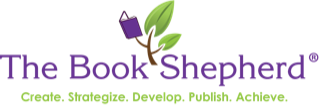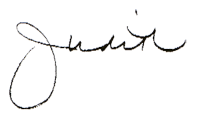The Hemingway App can easily pop into an author’s best friend tool kit. It’s the one many editors use (along with Grammarly) to fine-tune writing. And best of all, it’s free.
I love it because it gives you a “readability index” –meaning what grade level your verbiage is at. Sad to say … but the clearer your writing is perceived as, the lower the grade level you use—suggest you stay at the 6th-grade level. Sigh.
Once you open the app, you can write or paste in your copy. Click on EDIT and watch the color-coded phrases that pop up and suggestions on how to fix. Go ahead and delete the instructions you see on the homepage by highlighting them.
Last time I checked, the Yellow highlights long, complex sentences and common errors. Red identifies dense, complicated sentences.
Blue shows you adverbs that you can remove and replace with more forceful verbs. Purple points out smarty-pants words that will drive your readers to the dictionary (don’t do this) and should be replaced with simple words. Green flags you when your text is in the passive voice.
You will be surprised by what pops up.
Get it HERE: