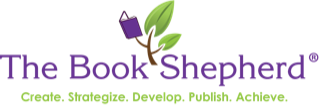After spending several hours with a client who was incredibly frustrated (and most likely PO’d at me for being the messenger) that what she had so carefully structured in her 8 x 11 print out version was most likely NOT going to be the same presentation in the interior design of the finished book. Here’s the heads up: what you put down, page-by-page in your Word document/Pdf may have little to do with what it looks like in the formal book layout. So … don’t make yourself crazy in trying to format things in the future.
Just … make … your … words … sing.
You want to break up your copy—today’s eyes only will take in so many works—give them a break. Use Sub-titles to lead into new sections. Use call-outs and boxes—no, don’t box the words for visual change in your Word document as well as to accent major aha’s and thoughts.
To do this, help the interior designer out … insert a “lead in” to the section/segment that tells the layout person this is special—needs to be handled differently from text.

Most prefer a “start box” at the beginning of the special text; “end box” at the end… doesn’t means it’s in a box, just that something will happen around this copy—be consistent and use that type of formatting throughout. Once the designer knows your “signature” his or her journey with you will be so much easier.
If your call-outs have special sections that must be contained on a specific page or between paragraphs, the probability of creating “gaps” or “holes” may be created—leaving the preceding or ending page “short”.
When your add all kinds of bells and whistles within your original manuscript, a layout nightmare is created, almost requiring a page-by-page tweaking (meaning more costs)—designers have got to create a template for the book that is customized for you, but consistent. Just because a word count is the same on a Word document page, doesn’t mean that it will lay down the same in a formal book layout program—breaks, leading between lines, bolding of words/phrases/paragraphs, # of paragraphs, sub-titles, illustrations and call-outs, etc. will alter the final lay down. Guaranteed.
Your designer will work with you and recommend a text font to use in the book, as well as title and sub-title font. Remember—eBooks are in their own world … the reader, on the e Reader selects the font that she or he wants, as well as the size. That careful layout that you envisioned becomes a fantasy.
Just … make … your … words … sing.
Keep your Word document simple with “notations” of callouts, art/photos/illustrations/figures to be inserted throughout … meaning where it goes. Then have a separate file with all the art/photos/illustrations/figures you want to add, making sure that it is titled exactly the same as in the Word document notation. Your callouts/pullouts will be in the Word document with a lead in and exit around it… the designer will note and remove the extra words.

Judith Briles is known as The Book Shepherd a book publishing expert and coach. She is the Founder of Author U, a membership organization created for the serious author who wants to be seriously successful. She’s been writing about and conducting workshops on publishing since the 80s. Judith is the author of 31 books including Author YOU: Creating and Building Your Author and Book Platforms, Snappy Sassy Salty: Wise Words for Authors and Writers and a speaker at publishing conferences.
Become part of her inner circle by joining the Author’s Ark and exclusive monthly webinar and coaching event. Her audio and workbook series, Creating Your Book and Author Platform is now available. Join Judith live on Thursdays at 6 p.m. EST for Author U – Your Guide to Book Publishing on the Toginet Network at http://tinyurl.com/AuthorURadio . Follow @AuthorU and @MyBookShepherd on Twitter and do a “Like” at AuthorU and TheBookShepherd on Facebook. If you want to create a book that has no regrets, contact Judith at Judith@Briles.com.